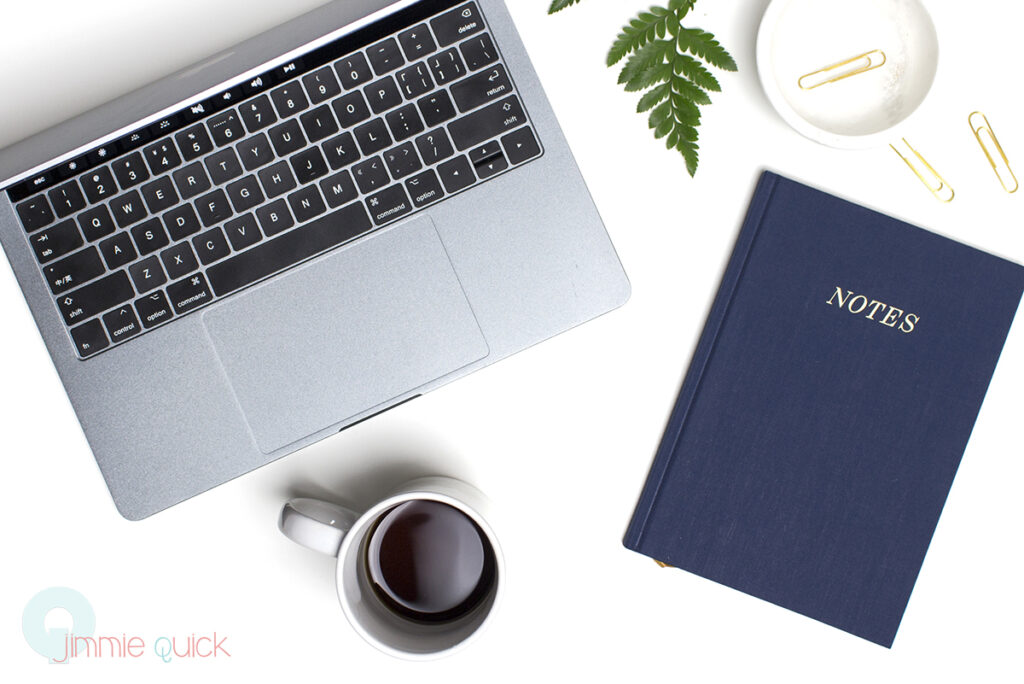Marketing is non-stop. And while there are dozens of ways to use influencer content, it's not uncommon to get so busy with day-to-day marketing tasks that we don't make the most of blog reviews written by influencers.
That's why I love using Branded Content shares as part of paid Facebook ad campaigns. I know that I'm capitalizing on the review campaign or influencer partnerships on an on-going basis even though it takes me just an hour or so to set up the entire campaign. I'm all about set-it-and-forget-it marketing. Okay, you don't forget it. You do monitor it. But the point is the bulk of the work is upfront and the benefits continue to accrue with virtually no additional work.
Branded Content
Have you seen notifications on Facebook about being tagged as a partner in a page's share? That's the Branded Content tool. It's used on both Facebook and on Instagram, providing you powerful marketing options to round out your ads campaigns.
To find all your branded content partnerships on both Instagram and Facebook, head to the INSIGHTS tab of the Brand Collabs Manager.
- Here you can see all the posts that other pages tagged you in, the date published, the reach and impressions, and engagement.
- There are options for refining your view by platform, by date, etc. These tools are helpful if you have a lot of branded content.
This interface is a great spot to decide which posts to use from your collection of branded content because you can see exactly what the post says, what it looks like, and what existing engagement it has generated. Make a list of the posts you want to re-use.
From the Brand Collabs Manager, don't simply click Boost Post. Instead, pull those posts into ads manager where you have the full features of creating campaigns.
How to Find Branded Content Shares Inside Facebook Ads Manager
Inside the ad set-up area, instead of creating a new ad, click the tab titled use existing post. Then click select post. (See the screenshot to the right.)
From that menu, you will see a tab with all of your branded content. Simply choose the post you want to use. It's that easy!
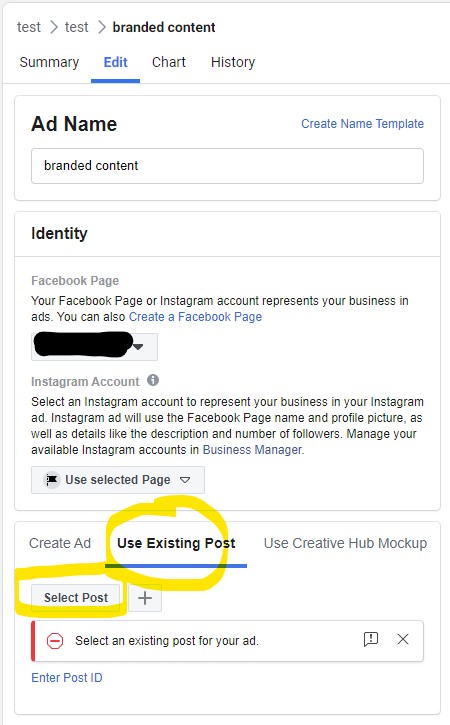
What's Working for Me with Branded Content
I've used branded content quite a bit over a couple of years for various clients. Here's what's working for me. Replicate these ideas for your own brand!
1. Video + Review Campaign Duo
This plan includes two campaigns:
- video views of product demos (audience: customer lookalike)
- traffic for a set of high quality branded content posts about the exact products (audience: video viewers of the demos)
The video views are incredibly low cost ($.01-.03 per thru play) and generate a very targeted audience for the branded content shares. The branded content shares are coming from the blogger, so they are less salesy and more trustworthy. The client isn't saying how great the product is; this third party is doing it for us! EFFECTIVE.
This simple set-up of just two layered campaigns is currently generating a ROAS of 14 for one client. (That means for every dollar spent on ads, the client is generating $14 in revenue.)
2. Authority & Trust Building for New Leads
I'm finding success with directing a few branded content shares to new leads. Of course, that lead is getting email follow up and will eventually get Facebook/Instagram ads with a clear invitation to purchase.
But in addition, I like to use 1-3 branded content posts to establish the high value of the product coming from a trustworthy voice — the blogger. These ads work well when they appear within in a short window of 0-5 days after signing on as a lead.
These posts used in this way typically have a strong CTR (2-7%, for example) which convinces me that they are contributing to the buyer's journey.
How to Assess the Effectiveness
Facebook Ads is great at tracking users across the internet, so you can see conversions inside Ads Manager (assuming you have the pixel set up on your own site) if someone visits an influencer's post and then purchases.
You can also use Google Analytics to track conversions. Look at referral traffic and search for the domains of the influencers. Also take a look at the assisted conversions area.
Troubleshooting Common Influencer Problems
If you did work with an influencer that pre-dates Branded Content, reach out to the influencer and ask for a new Facebook share.
If the image preview is not attractive enough or is formatted/cropped awkwardly, reach out to the influencer to ask for an update to the post to include a Facebook optimized image. You want 1200 x 628 and no/low text.
Most influencers will be more than happy to reshare or make small edits when you tell them you want to use their share as an ad. Their site will be getting more attention and more traffic, and you're paying for it!